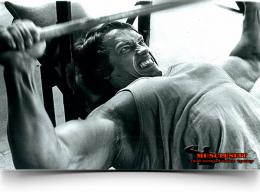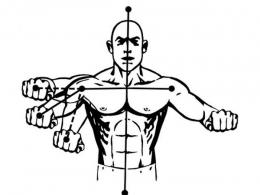Detailed instructions - how to use the treadmill and an overview of the main functions and modes
The treadmill is the most popular exercise machine that is available in almost every fitness club. Many people buy it for themselves even at home.
If you work out in the gym, you can always ask all your questions from the instructor. And if at home, then the instructions will always help you understand how to use the treadmill correctly.
Moreover, after reading this article, you will not need to spend time studying the instructions. This material includes a description of the use of almost all treadmill options and will make it easy to get used to different models and understand how various functions work.
How to turn on and off the simulator?
The article will only be considered, since for inclusion you only need to start walking. The use of sensors and instruments on mechanical lanes is similar to electrical lanes.
Well, if you don’t want to waste time reading the material at all and want to figure it out yourself, read only the minimum basic information:

- stand on the side skids and grab the handles;
- press Quick Start (usually a large colored button);
- start running;
- adjust the speed to the desired level using two large switches;
- stop the movement with the Quick Start button or the big red button.
If you want to use the treadmill to a minimum, you don't need to know anything else. Well, if you expect regular workouts, read on.
By the way, on many tracks you should just double-click the Start button. After that, by default, 2-3 seconds after pressing, movement starts at a minimum speed.
Carefully! Never try to stand up or jump onto a fast moving lane. Stand first on the side skids, and get on the track, only after slowing down.For more advanced use, you will need to know how to program (or select programs) before starting a workout, how to set the incline, and use other features.
Display and main buttons
Using the Russian-language track is much more convenient: it is often easy to understand how to use all the functions there simply thanks to the messages on the screen and the labeled buttons.
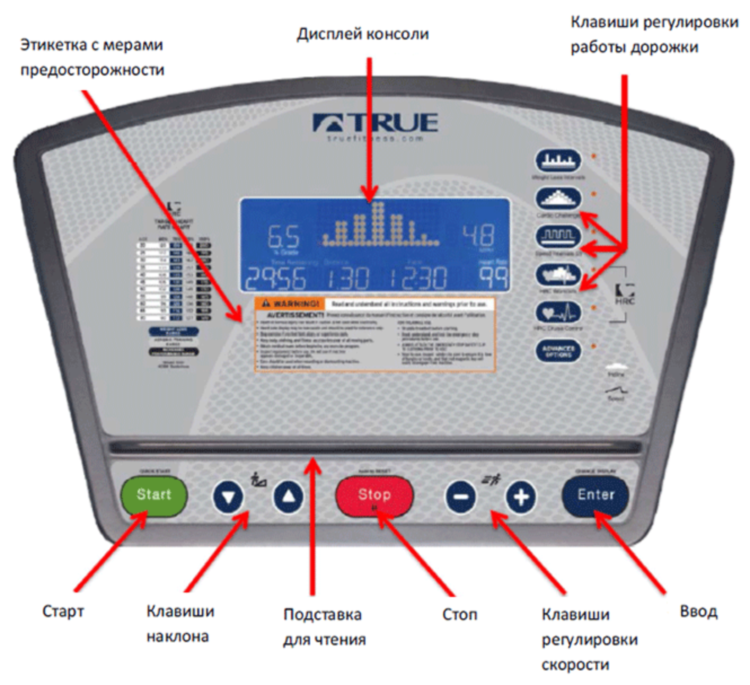
The English language tracks make it a bit difficult to use for people who don't particularly know English. Therefore, we will continue to proceed from this “inconvenient” premise.
The names of the Start and Stop buttons are probably clear to everyone. Let's list other buttons on the console you need to know:
- Workout Profiles, Mode, Program- or buttons with a similar name enable the selection and configuration of training programs;
- Speed- speed: next to two buttons with arrows up / down;
- Incline- canvas tilt: next to two buttons with up / down arrows, measured in degrees;
- Select– is often a program selection button;
- +/- - switches on the display, program selection, settings and the like;
- Enter– confirmation of the selected program or selected option;
- Pause- pauses the selected program, while Stop completely resets the program
Tracks are shown on the display. following data:
- current speed- can be marked Speed;
- distance traveled– in kilometers and decimals, may be indicated DIST;
- - sometimes referred to CAL;
- current goals- distance, calories and the like, sometimes indicated TARGET TOTAL or simply target;
- current pulse- often mentioned in heart icon, measured by touching special sensors on the handles, or with an earlobe clip;
- minutes and seconds from the start of the workout– general time fixing;
- program – PROG, type or number of the current program;
- current stage of the program– often displayed as successive bars of varying heights, where the height indicates the degree of inclination at that stage.

In addition, in the process of choosing an individual program, required to enter personal information:
- sex- your gender, M (male), F (female);
- Age- Your age;
- Weight- Your weight;
- jog speed or jog interval l - the required running speed in the dynamic rest phase, if you are compiling an interval training program;
- Sprint Intervals or Speed Intervals- the required running speed in the sprint phase, if you are compiling an interval training program.
Perhaps these basic data will be enough to more or less navigate the interface.
How to customize the simulator for yourself?
The first thing you need to learn is turning on/off and toggling the speed and incline controls. This will require one session.
In the next lessons, you will need to learn how to use the functions and create your own programs.
Note! Many treadmills have short, visual instructions for use right on the panel.The instructions must be written about the need and
Main functions and elements
 On some panels of treadmills there are quick access buttons to the desired incline and speed. Since the maximum speed and inclination on different models reach a maximum of 14-20, it is not difficult to place such a number of buttons on the panel.
On some panels of treadmills there are quick access buttons to the desired incline and speed. Since the maximum speed and inclination on different models reach a maximum of 14-20, it is not difficult to place such a number of buttons on the panel.
Thanks to this, you can immediately select the speed and incline you need. However, you should not change these settings in increments of more than four, it is better to increase and decrease the speed/incline gradually.
Often individual buttons represent basic programs, and a description of the program is offered on the buttons or above them with a diagram.
Note! Some tracks have functions to adjust the program based on your settings. There is a separate option for this, where you enter your own data and get an optimal training program.Functions and items will vary depending on
Overview of 11 main programs and modes
Now let's look at what programs you can use and create yourself. Find out if your track has a program save feature. Sometimes such functions are connected via USB connectors and can be recorded on media. One way or another, the save function will allow you to immediately set up the training programs you need and not install these programs again.
Remember! Once you learn how to create your own training program, you will save a lot of time later on and get more pleasure from training.We list the main programs:
- Running in the hills. One of the basic programs in the diagram is a mountain with a peak in the center. In essence, it is a gradual increase in load and inclination by the middle of the workout and a decrease to the minimum values by the end of the workout, simulating the ascent and descent from the mountain.
- or target hrt. For this program, you define your own maximum heart rate, from which you calculate percentages. For example, exercising at 60-70% of the maximum heart rate gives the most effective fat burning. In this program, you set the heart rate range (for example, 117-145) and when you leave this range, the simulator adjusts the load. Such a program is useful for different purposes: both for endurance and for burning fat. Different results are achieved in each target heart rate zone.
- Development of endurance. The program gradually builds up speed, and about a quarter of the time you work at the maximum. Suitable for trained people only.
- It has varieties, but the essence lies in alternating intervals, of which there are only two - calm and intense. On intensive, high speed and slope are given (or only speed and only slope), on calm, the load is reduced. An excellent option for weight loss, fat burning and endurance development. On the chart, it looks like alternating high and low bars.
- Fitness test. Many treadmills have a program that measures your current condition. You will need to run a distance with a heart rate monitor. Based on the results, the track will calculate the results based on the algorithms proposed by modern scientists and draw up a conclusion about your current form.
- Fat burning mode or Fat burn. Often represents work at maximum load for a long time and is intended to lose weight. However, in reality, the fat burning regimen is not as effective as it seems. After all, at a high heart rate, the body begins to burn fat less actively and can even go into savings mode from exhaustion. May be useful for trained athletes. For the rest, it is better to use the load in a certain heart rate zone or an interval program as a mode.
- For children and On the diagram, such programs are often indicated as a flat bar with small periodic elevations. The loads here are minimal, we are talking about measured walking or running with a periodic minimum increase in load.
- Cardio. It is indicated by just such an inscription or the inscription cardio in the program selection menu. This workout will strengthen the cardiovascular system and endurance, but it is more in line with the initial level of training and. By the way, if you want to start training with something, then this option is one of the most optimal.
- Glute. The program is used to train the buttocks.
- cool down. A cool-down program to use after an intense workout.
- Target training. Often indicated by a target button, where you simply enter a goal (such as a distance or number of minutes).

Now you should understand how to install the training program yourself. This process varies depending on the model, but in general it looks like this:
- the treadmill stops completely, not paused;
- press the Mode or Program button twice or thrice to enter the program creation menu (usually a message will appear on the screen after that);
- set or change the duration of the program;
- adjust the incline and speed on each part of the program by moving the arrows along the diagram or changing the interval parameters on the screen;
- save the program with the enter button and run the program with the start button (most often, recently saved programs remain in the tab called custom programs of the track).
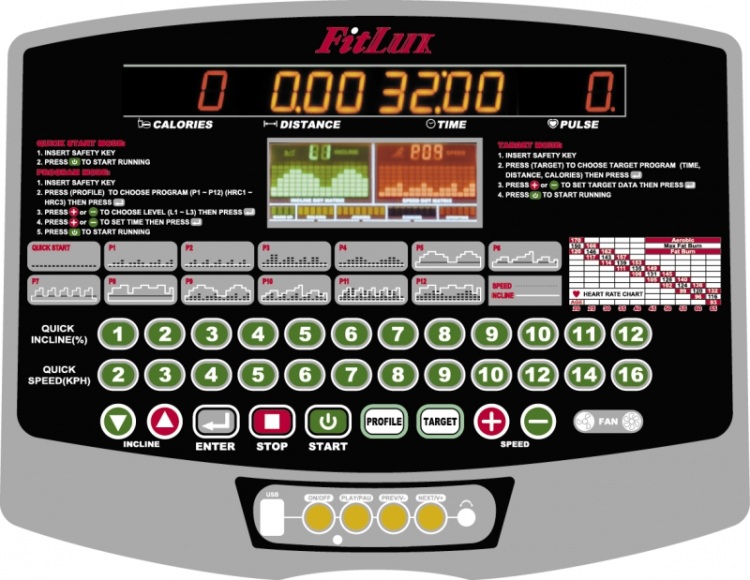
In conclusion, we offer you some general advice that will help make classes more productive:

- security key- attached to your clothes and to the treadmill: if you suddenly fall, the key will turn off the track; in addition, this tool is simply convenient to stop the movement at your discretion, without touching the panel; running without a key is not recommended;
- lace up your shoes- you need to lace tightly and tightly, so that the shoes fit snugly and the laces do not come undone during the training period;
- water– a great option for a treadmill is a cup holder where you can put a bottle of water, you don’t need to drink a lot, but a couple of sips during a workout will benefit you;
- do not interrupt or interrupt classes– try to train in such a way that you don’t have to interrupt your run, and always do a hitch at the end;
- use built-in fan, which is provided to avoid overheating - you can turn it on using the FAN button;
- individual programs- the pre-installed programs are of course interesting, but you don't need to use only these algorithms - create your own programs, make your workouts more diverse and different, then your performance will increase.
For more clarity, watch the video on the topic.
We hope these tips will be of benefit to you, and now you can not only understand any treadmill, but also train for the benefit of your own beauty, body and health.